Adding new pricing plans
In this guide, you will learn how to add additional pricing plans to Casper.
Step 1: Add new plan details to "Pricing Plans" Option Set
Pricing plan data like plan names, credit limits, and Stripe Price IDs are stored as options in the Pricing Plans option set. If you are unfamiliar with Option Sets, please review Bubble's very helpful tutorial on the topic: https://bubble.io/video/intro-to-option-sets
Create a new Pricing Plans option
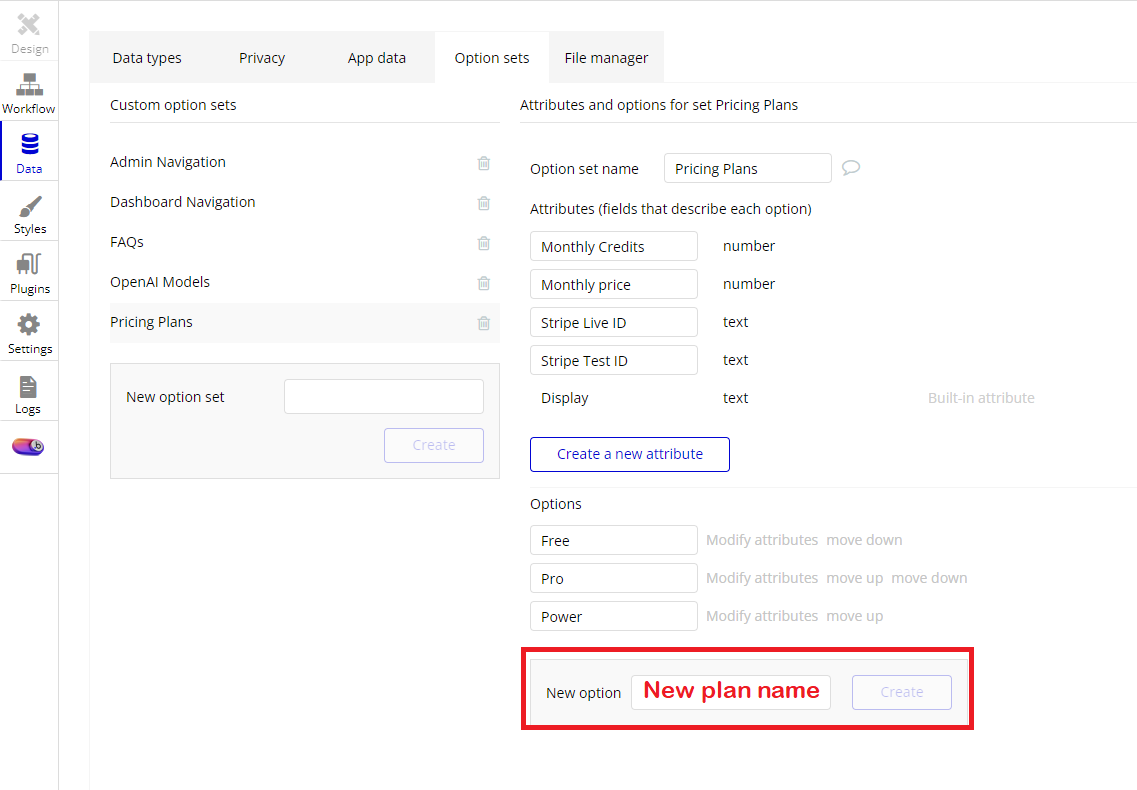
Modify the newly created option's attributes
- Display: The plan's public-facing name
- Monthly price: A value displayed to users, NOT used in payment workflows
- Stripe Test ID: Stripe price ID for test pricing plan
- Stripe Live ID: Stripe price ID for live pricing plan
- Monthly credits: Maximum credits per month